Advanced search operators and practical SEO examples
What are Google Search Operators?
Google search operators are special characters and commands (also known as 'advanced operators') that increase the capabilities of normal searches Search operators can be useful for everything from content research to technical SEO audits The search operators are divided into basic and advanced search operators.
How to use advanced search operators?
Enter search operators directly into the Google search box, just like when searching in the text: Except in special cases (such as the 'in' operator), Google returns organic results by default.
Basis search operators
| operator | explanation |
|---|---|
| "" |
"dog versus cat" Search for this exact word Google uses standard synonyms and tries to rewrite your search query With the quotation marks will prevent this behaviour |
| OR of | |
dog OR cat
Normally when Google uses multiple words, Google searches for word1 AND word2 By using OR, google searches for word1 OR word2. |
| AND of + |
dog AND cat
The AND or + operator forces that 2 look-up assignments must occur together This is often the default setting |
| () | (dog OR cat) toys
Use parentheses to group operators and arrange the order in which they are performed. |
| - |
dog -cat
Put minus (-) in front of any term (including operators) to exclude that term from the results. |
| * |
dogs*cats
An asterisk (*) acts as a wildcard and corresponds to every word So you can easily expand your search. |
| .. |
2..10 dogs Use 2 points to indicate a range of numbers. |
| € of $ |
€ dogtoys Are you looking for prizes? Then use the euro or dollar sign. |
| in |
100 gram in kilos Use "in" to convert between two units. |
| Around |
bijtende dogs AROUND (3) blaffen Returns results where the two terms / phrases are within (X) words of each other |
Geavanceerde Operators
| operator | uitleg |
|---|---|
| site |
site:dierenbescherming.nl dogs Restrict the search to the specific site |
| intitle |
intitle:"dogs en cats" Search only in the title of the page for a word or sentence Use exact agreement (quotes) for sentences. |
| allintitle |
allintitle:dogs en cats Only searches in the title for all words in the search assignment in a random order. Hot same as multiple intuitle searches. |
| inurl |
inurl:dogs Search only in the url of the page All results with 'dogs' in the url are displayed. |
| allinurl |
allinurl:dogs en cats Only search the url of the page for the search assignment in random order The same as a combined inurl search. |
| intext |
intext:dogs Search only in the text of the page All results with 'dogs' in the text are shown. |
| allintext |
allintext:dogs en cats Search only in the text of the page for the search assignment in random order Same as a combined intext search query. |
| filetype: |
dogs filetype:pdf Search only in certain files A few examples are PDF, DOC, XLS, PPT and TXT. |
| related |
related:dogspage.com Search for all domains related to the specified domain Only works for larger domains. |
Practical applications
Advanced search operators can be very useful with SEO You can look for errors on your own site, link building possibilities, duplicate content or social profiles.
1. Own site research
The most practical application of advanced search operators is nevertheless a brief investigation of your own site View the indexing status of your site or a specific folder Investigate whether all pages of your site are in the correct subdomain and are all found via a secure connection You can also search for old lost files.
1.1 All indexed pages
With the site command you can investigate your own site First look at how many pages google has in its index.
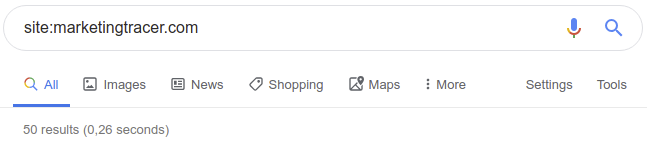
1.2 Pages in a specific folder
Do you want more information about a certain brochure? Expand the site search with this folder.
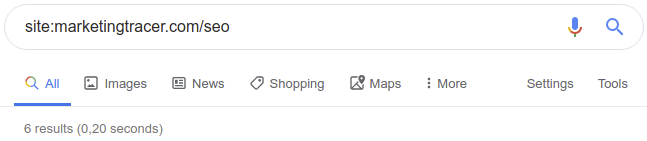
1.3 Pages on a 'not www' subdomain
Suppose you use the 'www' subdomain, then you also want Google to index all pages only on the www subdomain For example, you search pages on this on a different subdomain.
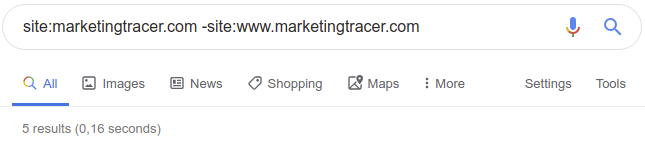
1.4 Unsecured pages
Is your website (accidentally) available both securely and unsecured, or are you not redirecting unsecured pages properly? You can check this in this way.
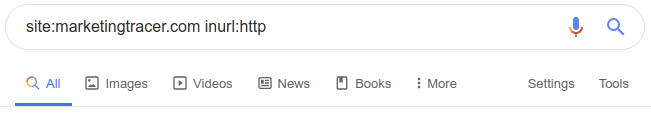
1.5 Old documents on your website
This way you quickly get a list of documents and text files that Google has found on your site.
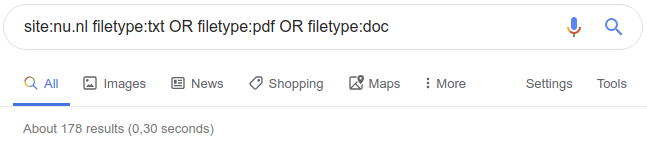
2. Linkbuilding
Geavanceerde search operators zijn erg handig om snel een lijst met potentiele linkbuidling targets te vinden.
2.1 Guest bposts
Guest blogs are easy to find on the following keywords, among others "guest blog", "guest post", "guest article", "submit article", "submit blog" etc. By searching these keywords on all dutch sites on a certain keyword we quickly find a nice list.
2.2 Link partners
Link partners are often easy to find via the url In the url you often find 'links' or 'partners' You can also search the text for keywords such as "post link", "add link" or "submit link"
3. Duplicate content
Duplicate content can be internal, you have reused too much content yourself or externally: someone has copied your content.
3.1 Internal duplicate content
Sometimes you have recycled too much text yourself You can easily search for duplicate content via Google with advanced search operators such as the site: and intext: command.
3.2 External duplicate content
Via the intext search operator you can search for external sites that have copied your content Via site: you can exclude your own site.
4. Social outreach
If you want to get in touch with someone, for example for a guest blog or link building, you can easily contact us via social media in this way.
Technical seo
a/b testing
Above the fold
Alt-tag
Anchor text
Black hat seo
Bounce rate
Broken links
Canonical tag
Cloaking
Content farm
Crawler
Duplicate content
Structured data
Google algorithm
Google Panda
Google penalty
Google penguin
Googlebot
Crawler Traps
Advanced Search operators
Inernal nofollow
Ranking Signal correlation
Google BERT
Linkuilding
Social Media
Website speed
Time to first byte
First Contentful Paint
Inline CSS
Defer JavaScript
Largest Contentful Paint
Resources
Smart WebFont loading for better performance
Icon fonts lazy loading
Improve page rendering with content-visibility
Analytics without Core Web Vitals delay
Self host Google fonts tutorial